A 2019 study has shown that 89% of people using video conferencing tools feel more connected online. One can only guess at how these numbers from 2019 will spike in 2020, the year of the COVID-19 pandemic. Federal and local governments have asked their citizens to practice “social distancing,” a non-pharmaceutical containment measure meant to reduce the spread of viral infection.
Cut off from social interaction, many are turning to technology to maintain social and professional relationships. Teleconferencing programs, group chat apps, and other digital tools are part of everyday life now as we attempt to strike a balance between isolation and connection. At VP Legacies, we prioritize the value of person-to-person connection and have developed innovative ways to improve those connections in the digital era. For those seeking an effective means of online communication, we’ve compiled 8 top tips to help you establish the most meaningful of interactions during this period of social distance.
Discerning Personal and Professional Communication

The first step to effective online communication is being able to discern the differences between personal and professional communication. Determining this will allow you to make important decisions such as which app or digital tool to use, where to set up your call, and how you share information.
If you’re asked to participate in a video meeting in a professional context, it’s wise to set up shop in your home office or some other quiet and clean space that won’t distract other meeting attendees. Whether it’s a Google business hangout, Skype interview, or Zoom online meeting, you want to prepare ahead of time to make sure you’re ready when the meeting starts. Be sure to download the app onto your smartphone or laptop and test out your audio and visual settings with a friend or family member before your meeting. If there are documents you’d like to share with the person or people you’ll be meeting with, be sure to email them a copy ahead of time so they have time to review it beforehand.
Personal communication, on the other hand, is less formal than professional teleconferencing situations. Chats of a casual nature can be done anywhere around the house and you can even prop up your phone while attending to your kids or cooking a meal for your family. In this case, consider the sensibilities of the person or people you’re communicating with. If you’re involved in an activity that might make others uncomfortable to watch, it’s best to wait until you’re finished to jump on that group video chat.
Personal connections may be less formal but they’re the social fabric that holds us all together. During a time where emotional support is more valuable than ever, it pays to learn the best ways to connect with your loved ones. Start with VP Legacies’ course, Personal Connections 101, to get started today.
Understanding Digital Etiquette
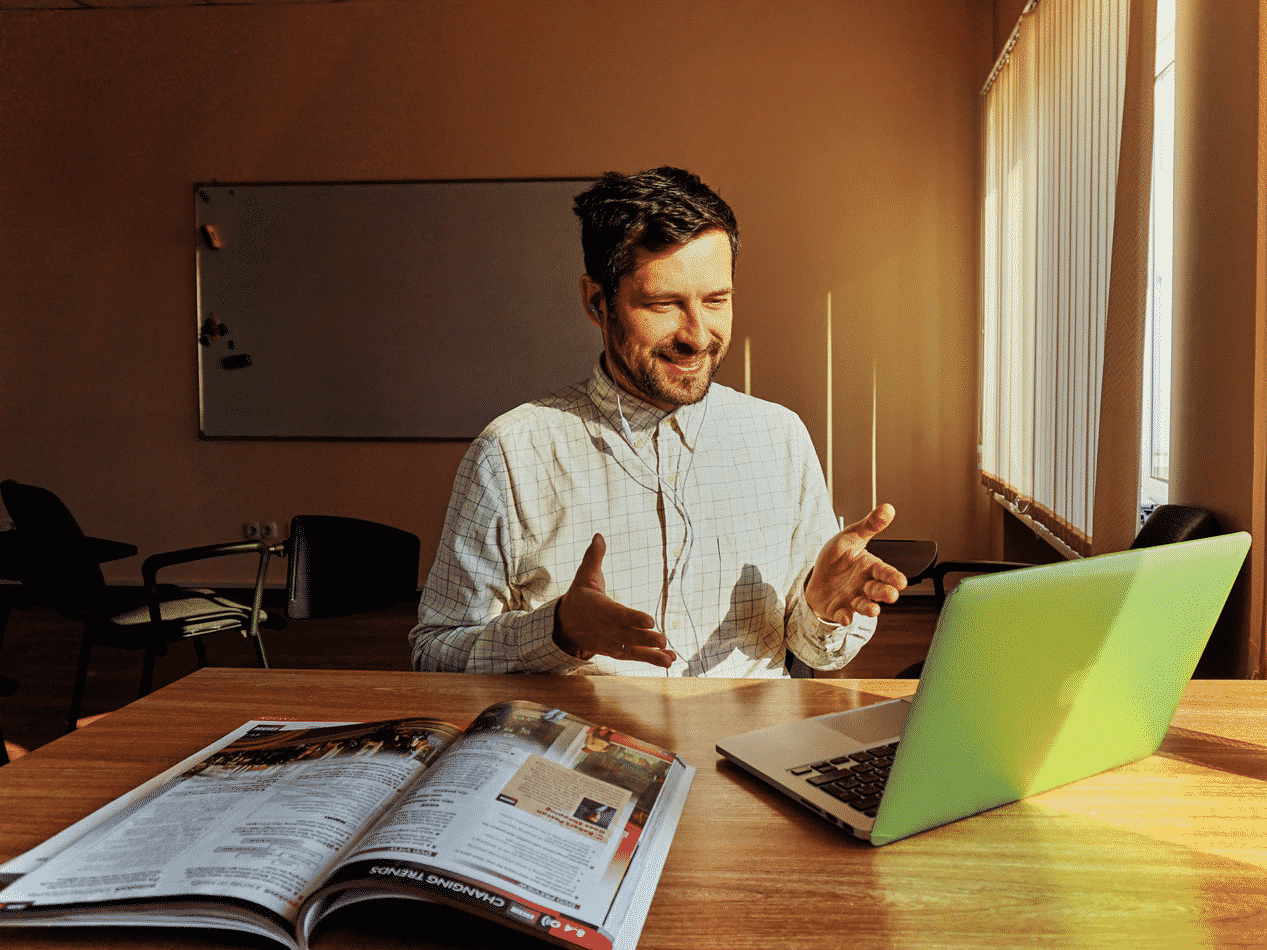
Some may have heard the term “netiquette” being used in online circles. Netiquette defined simply refers to the code of courtesy and respect followed when communicating with others on the Internet. Online etiquette is important to keep in mind for all modes of online communication, whether it’s texting, emailing, or video chatting. Here are some netiquette basics for you to consider:
- Do not send emails and text messages in ALL CAPS. This is one of the cardinal rules of netiquette. If you’re attempting to accentuate a word, statement, or thought, try putting the statement in bold type or using the highlight function to draw attention to your words.
- Do not bully, stalk, or harass others. This sounds like a no-brainer but anger happens to the best of us. When someone disagrees with you about a particular topic, allow them their opinions, and avoid blowing up their inbox with your own opinions on the matter.
- Start speaking at a normal volume when talking over the phone or video chat. No need to yell unless you’ve checked all volume settings first!
- Respect privacy. Do not share personal photos or media of loved ones unless they have given you permission first.
- Avoid sending spam to others, keeping your messages succinct and meaningful, rather than a succession of forwarded content created by others. Keep in mind your loved ones want to hear from you, not a stranger.
- Be yourself even if you’re not used to communicating digitally. Don’t say to anyone anything you wouldn’t say in person.
- Schedule an opportune time and date when setting up a video chat with loved ones. Give them some time to prepare or download the correct app first, whether it’s through Skype, Zoom, Facetime, Snapchat, Bluejeans, Instagram or other medium.
Related: How To Maintain Real Connections With Your Professional Network
Choosing A Digital Tool That Works For You
We are lucky to have incredible 4G connectivity to help us communicate in the digital age. Many feel fulfilled from a simple phone call or text message exchange. Others rely on video chats enabled by FaceTime, Zoom, or other apps. At this time, many feel comforted seeing the face of their loved ones while unable to meet in person. With 5G well on its way, people will be able to connect at a greater scale.
A video chat during the current global pandemic can be a vital source of solace and healing right now. If you’re missing your friends and family but unsure of how to touch base with them, check out VP Legacies’ free course, How To Personally Connect Amidst A Pandemic. You can tune into the course daily on both Facebook and Instagram and connect immediately with like-minded individuals and a caring, helpful instructor who will guide you toward more resonant personal connections.
Classroom Etiquette
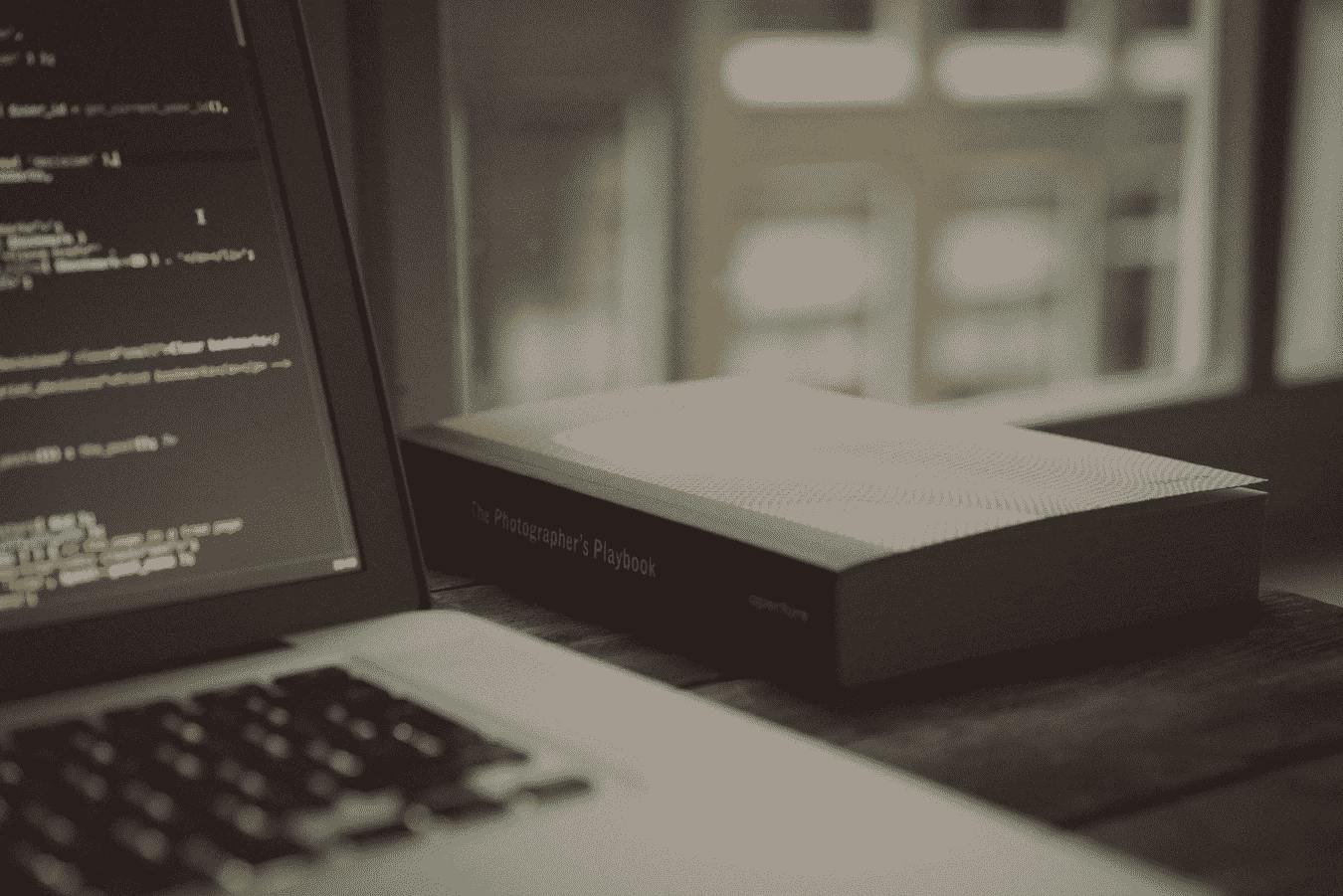
As schools and college campuses scurry to move their spring semester classes online amid the COVID-19 outbreak, classroom netiquette has become an important topic for students and teachers alike. Even those participating in professional training and eLearning courses are called to practice effective communication and respectful behavior in the virtual classroom.
Here are some classroom netiquette tips to consider:
- Participation: raise your hand to ask questions just as you would in the classroom. Some virtual classroom apps also have a hand raising button you can press to alert the instructor that you have a question.
- No chat bombing: there is usually a chat window in most online classroom apps. Be respectful of that space and refrain from filling the chat with topics that are off subject or distracting to the instructor and students.
- Share feedback with your instructor if something about the class isn’t working for you. Constructive feedback is necessary to improve the process and streamline your learning curve.
Understanding Formal vs. Informal Tones
Tone is important when you can’t speak in person. Many have experienced the confusion that abounds when a sarcastic text isn’t well received. Chances of miscommunication are high when you’re relying on communication through the phone or computer.
It’s advisable to avoid sarcastic comments whether communicating personally or professionally (unless your friends all vote for you to keep it up, in which case, carry on). If you’re sending emails, texts, or participating in an online meeting in a professional context, write and speak as you would in the workplace, with a tone of respect and courtesy. Make sure your emails are easy to read and include information relevant to the subject at hand. Adopt a formal or semi-formal tone and address colleagues and coworkers as you normally would in the office.
For personal communications, you can adopt a more informal tone. Model your texts and emails after how you would normally speak to friends and family. Maintaining a positive tone is helpful during this time where many are impacted by social distancing measures. A few cheerful emoticons can keep the mood bright and friendly.
Related: 12 Corporate Communication Challenges
Responding Meaningfully
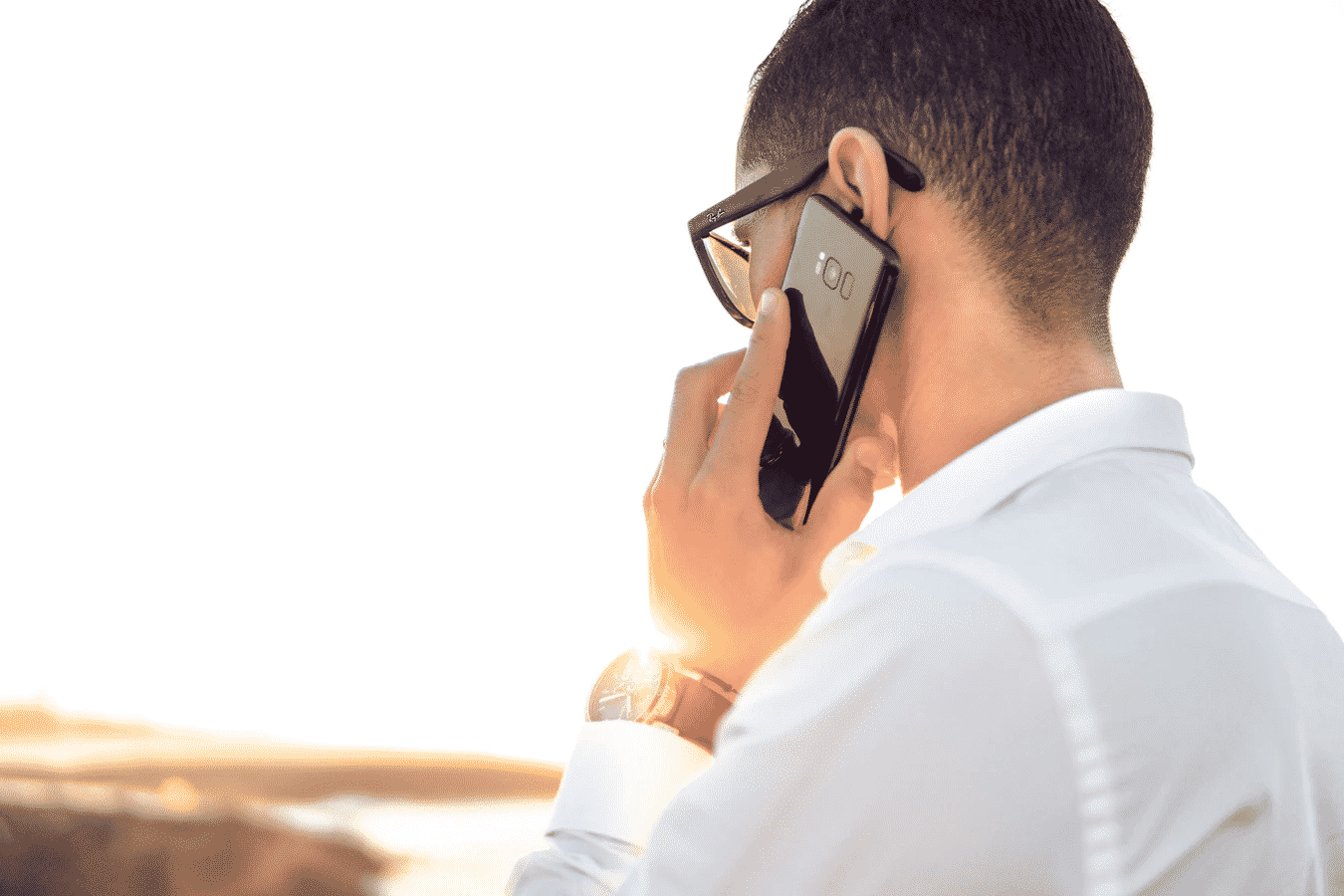
Work your empathy muscle and respond in a way that shows you care. If you receive an email from a friend who is going through a hard time, now is not the time to fill your reply with a cloud of festive happy face emojis. Devoting some time to understanding what your loved one is going through can help you respond in a caring and respectful manner.
Personal connections are beautiful but they aren’t always easy. Learn some basics from VP Legacies’ course Personal Connections 101.
Becoming Comfortable with Your Own Company
Being a good friend also means taking care of yourself. Relying on others to make you happy can put unnecessary pressure on them and add strain to a close relationship. Though it’s hard to stay in isolation day after day in these uncertain times, learning how to build a relationship with yourself is a valuable exercise.
This is easier said than done, of course. Those struggling with solitude may find it helpful to seek online professional help. For anyone interested in learning how to build a practice of self care, VP Legacies’ course How To Build A Relationship With Yourself is a great start.
Being Open To Receive Feedback and Guidance

As in any relationship, professional or personal, there is a call for giving and receiving feedback and being open to guidance when necessary. If you’re new to the world of digital communication, ask for feedback from friends and family as to how to improve communications between you. You can ask the same of work colleagues in a professional tone, reaching out and asking for constructive comments as to how to make online meetings and conferences more productive.
Being open to guidance can mean researching different options and tools of communication. If texting is too casual for your tastes, try emailing instead. If you’re having connection problems with FaceTime, see what Google Duo has to offer. Receiving guidance can even come in the form of helpful instruction, such as VP Legacies’ free class How To Personally Connect In The Midst of a Global Pandemic. There are a wealth of apps and resources out there that can support your connection needs.
Conclusion
More than anything, we hope this post empowers you to step through uncertainty and connect in a meaningful way, whether in a professional or personal context. And if you’re still feeling disconnected, maybe it’s a simple matter of brushing up on your connection skills. Don’t hesitate to take a VP Legacies course, such as Personal Connection 101, to learn how to maintain and improve your most valuable relationships. As we are all learning during this pandemic, it’s relationships and connection that matter most of all.

