The Challenge of Communicating Remotely
A recent study from Harvard Business Review showed that 69% of managers are not comfortable communicating with their employees and 57% of employees feel they are not given clear directions at work. This is quite a high number considering the amount of technologies available to us. One would assume that with so many communication tools at our disposal–smartphones, text messaging, e-mail, WiFi, social media–effective communication in the workplace should be a breeze. But it’s apparent that simply having those tools isn’t enough.
Perhaps fostering our work relationships also means learning how to use technology in a way that serves our professional needs. Here at VP Legacies, we recognize the challenges that come with working remotely and are providing you with free, live shows to help foster communication. In today’s post, we’ll share our best practices for maintaining communication with your employees during the current global pandemic.
Why is it important to communicate with employees during a pandemic or other crisis?

Effective communication in the workplace is what makes the whole greater than the sum of its parts. In most workplaces, team members are distinguished by varying levels of skill, experience, and expertise. They are further divided by different responsibilities, duties, and tasks.
Without clear intentions and clarity of expectation from team leaders, even the most devoted and hardworking team members can easily spin off track. Thus, communication can be seen as the glue that keeps a team working together, even as they accomplish their own separate tasks. It’s up to team leaders, department managers, and company executives to establish a culture of transparency and communication so that the company can benefit as a whole.
Related: 10 Best eLearning Tools Online
6 Steps to Effective Communication with Employees During a Pandemic

Technology affords us a multitude of ways to communicate with employees even while working remotely during the pandemic. But as we hinted above, merely downloading the right apps isn’t enough to create a culture of meaningful communication amongst your team. How can we use our tools and resources to increase the quality of communication with our employees?
1. Establishing Clear Goals
we recommend establishing clear goals for each encounter. This allows you to express to employees or team members why you’re contacting them and what you hope to accomplish. Getting everyone on board from the outset of the conversation will help you focus the direction of the meeting.
2. Share Your Thoughts
Share your thoughts on the topic at hand and how discussing this topic is beneficial to a particular project or to the company as a whole.This establishes a level of transparency on your part, thereby encouraging others to be transparent as well. It’s also a way to remind employees that you’re prioritizing the company and starts the conversation off with a positive tone.
3. Leave Room for Employee Feedback
Open up discussion to receive feedback, suggestions, and observations from your employees. Recognize the value of your employees’ points of view and let them know you’re considering their needs and expectations. Communication is a two-way street so this step is important if you’re serious about connecting with your employees.
4. Prepare to Follow Up
If necessary, make plans for following up on any ongoing topics or addressing suggestions made by you or others. This shows your employees that you want to continue to communicate with them and also expresses that you care about their feedback.
5. Be Thankful to your Employees
Thank your employee or employees for their time. This gesture of respect and gratitude will keep communication lines open and help your employees feel appreciated for their efforts.
6. Keep Records
keep a record of your communication so that you’ll remember what you talked about when you communicate with employees again. The record will also be helpful for keeping minutes of meetings that you’ll share with your employees.
These steps can be used for an entire conversation or you can repeat the first three steps throughout if you’re handling multiple items during a meeting. Let’s take a closer look at how we can apply these steps to remote communication with your employees.
Related: 3 Tips for Creating Memorable eLearning Content
Using Technology for Remote Employee Communication

Phone
The phone has been a tool for communication for much longer than any of the other technologies on our list. Even so, it’s easy to become complacent and resort to picking up the phone and rattling off a list of to-dos. In the meantime, all of your best intentions to improve workplace communications are quickly forgotten.
Instead of catching your employees off guard, set up a time to talk on the phone through text message or email (whichever is more appropriate in the context of your workplace). Let them know ahead of time what you want to discuss and your goals for the phone call. This gives them some time to prepare any documentation you’ll be discussing and to consider any suggestions they want to share with you regarding the topic to be discussed.
Once you’re on the call, be sure to share your own thoughts on the topic at hand and why you think this call is necessary. If you’re feeling overwhelmed or are experiencing stress about a certain task, be sure to use your words in a non-threatening manner. Remember, the ultimate goal is figuring out together what is best for your project or company.
Don’t forget to invite suggestions or comments from your employee. Show sincere interest in the employee’s experience of what they’re working on and take note of what they share with you. Finally, ask the employee what they need to complete the task and whether they feel fully equipped to do so.
End your call with an expression of appreciation and be sure to save your notes. You can reference them on future calls with the employee and you’ll be even more prepared the next time around.
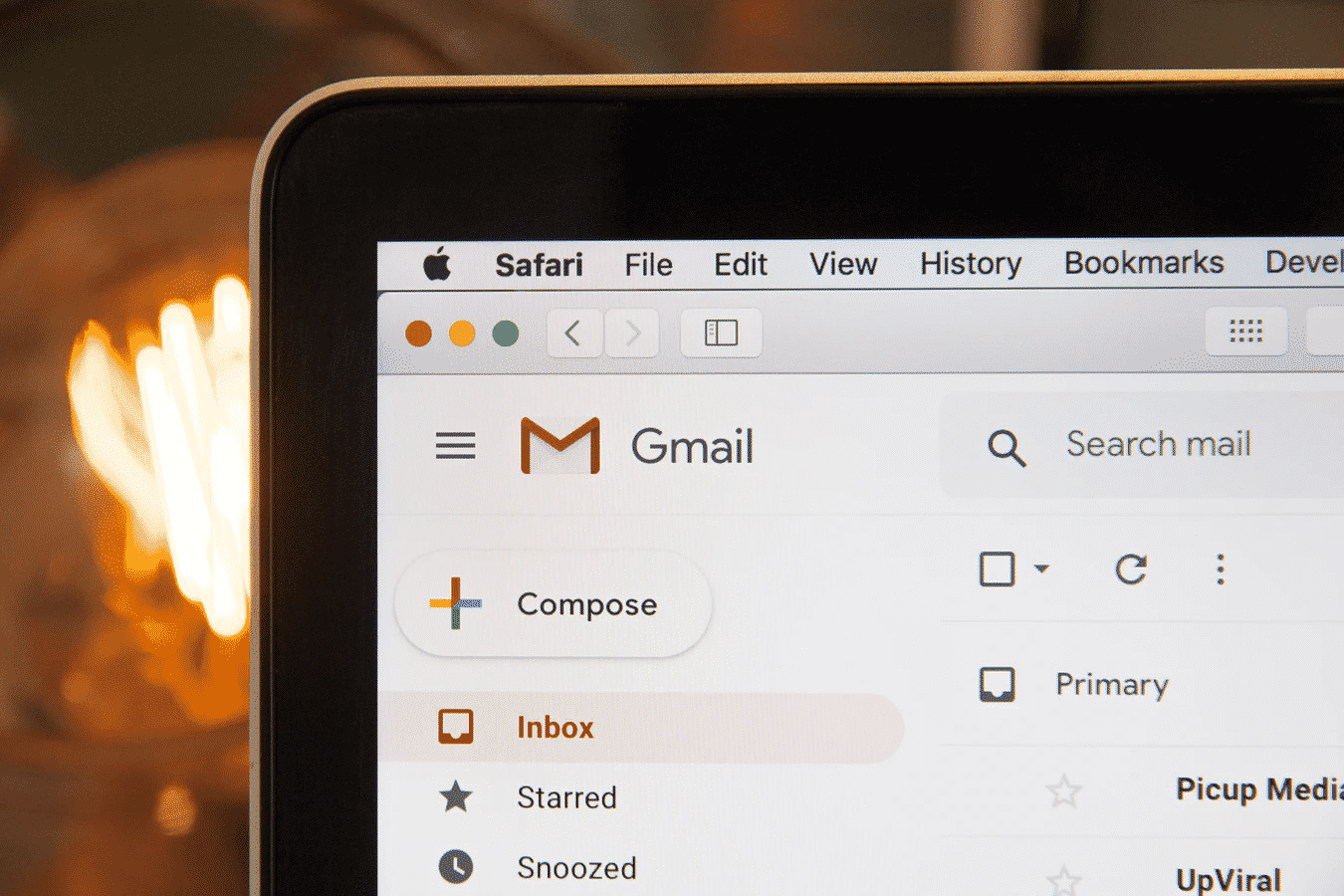
Email is a pleasant and professional way of communicating with employees. Be sure to follow email etiquette whenever sending correspondence to your staff. Opening communications with a personable greeting and using the employee’s name is advisable (example: “Hi Tim…”).
Explain why you’re emailing and what you hope to accomplish. Next, share your thoughts on the progress of the task at hand and what you think would benefit the project or company. Then invite the employee to share their suggestions or thoughts on the topic.
Finally, sign off with a gesture of gratitude (example: “Thanks for your help on this project”). Send a follow-up email if you find there are more topics to discuss later on or you want to continue discussing a particular topic. Save your email thread so that you’ll have it as a record of communication.
Related: Create eLearning Content on a Budget and See ROI from the Start
Video Conference

Video conference applications have become increasingly popular in the past few months as workplaces strive to find ways to stay connected while practicing social distancing. Apps such as Google Hangout, Zoom, and Skype allow businesses to conduct group work meetings even while employees are working from home.
Plan a video conference by scheduling a conference date and time with your employees. You can give them advance notice of what you’ll be discussing through email or any work messaging system you’re currently using. Doing so will allow employees to prepare any documents, presentations, or work product they’d like to discuss on the day of the video conference. If there is anything you’d like employees to see during the online meeting, be sure to email it to the group before the conference starts so they have time to review it.
Start the video meeting off by introducing any new members of the team and expressing what you’d like to accomplish during the meeting. This is a good time to list multiple meeting items so that everyone is up to date. Next, bring up each meeting item, updating your employees on the progress of that task and what you’re hoping to accomplish by the next meeting. Invite the team to share any recommendations or observations for accomplishing that task.
Once each meeting item has been addressed, open up discussion with your employees as to whether they feel the goals of this meeting have been accomplished. Discuss any ongoing topics that you’ll be addressing in future meetings and whether there’s anything you or your team need to follow up on. Thank your employees for their time, energy, and contributions. If you or anyone else at the meeting has taken minutes or recorded the meeting items, email this out later in the day so that everyone has a record of what was discussed.
Clear Communication Will Ensure the Health of your Business

Let’s recap the six steps to clear remote communication:
- Establish clear goals and objectives of the conversation or meeting.
- Share your thoughts on the meeting item or topic and discuss why addressing this item is beneficial to the company.
- Invite employees to share their comments, suggestions, experiences, and observations regarding the topic.
- If necessary, plan to follow up on any ongoing items or suggestions/concerns.
- Thank your employees for their time.
- Keep a record of the encounter and send out meeting minutes, if any.
Creating an environment of clear and open communication in the workplace is important to the health of your business. Even while working remotely, strong team leaders can take this opportunity to boost morale and foster growth by prioritizing meaningful connections with employees. With the help of modern technology and our six steps to effective remote communication, you can continue to accomplish important tasks and build team culture through the pandemic.
Take this time to advance your communication skills to the next level. VP Legacies is currently offering a free course to help others like you improve their soft skills and maintain important connections during this time of isolation. Check out our Custom eLearning Development course, live daily on Instagram and Facebook.

